It is very easy to create the quiz. Just login to https://create.kahoot.it/ You can also create discussion or survey as shown below.
The following screen shoot shows what the students will see on his/her handphone.
The score is updated after every question!
The winner is announced!
To launch the quiz again just login to https://create.kahoot.it/
You can also preview the game first.
After the game is played you can download the results in Excel format for analysis.
Kahoot has just introduced a new feature ‘Ghost mode’.
After you finished a game of Kahoot! you will see a new ‘Play again’ button that also contains a ghost icon.
When you click on the button, the same game is relaunched. As well as your ‘live’ class, all players are joined by their ‘ghosts’! The ghosts play the game alongside live players, and their answers (and answer times) will be exactly the same as those the players entered in the previous game.
Ghost mode is a great way to encourage the students to compete against themselves as well as each other. It gives the students a chance to beat their previous score and provides immediate feedback.
I have some of the kahoot in Ghost mode on the links below.
https://sites.google.com/a/moe.edu.sg/sec3geog/kahoot---revision-quiz
https://sites.google.com/a/moe.edu.sg/sec3geog/kahoot---revision-quiz
The students can be given the link to the ghost mode and practice at their own pace.
Information extracted from http://blog.getkahoot.com/post/114045097302/introducing-ghostmode
Or you can access the following links
Food: https://play.kahoot.it/#/k/1209bd54-4852-4396-b49e-91f1460c7d55
Temperature: https://play.kahoot.it/#/k/b733b365-5152-473d-b7c7-9ccc7a6be7fb There is a new game format in Kahoot - Jumble. This is good for questions which require sequence of steps. I did one on weather instrument - you can try it -
A new feature on Kahoot is Jumble.
The following is a screenshot of what the students will see on their mobile/ipad/tablet. They can drag the answer and place them in the correct sequence by looking at the projection on the teacher's screen.
Student's mobile
Teacher's screen
Limitation: However it's kind of being limited by only 4 steps and no. of words for each step.
Opportunity - can use for Chinese idioms which is four letter words - clue is given and then make them to reorder the 4 letters to form the idiom. Tried out and confirmed that Chinese inputs are accepted. But the Chinese word is a bit small.
It definitely can be used in Science for steps in experiment or steps to work a Math solution. Steps for cooking. Sequence of events or dynasty etc in History etc.
All the kahoot on Geography I have generated for revision is on the google
site. Another plus point of using Kahoot as you can save the links and use it with the class anytime.
Physical geog -
https://sites.google.com/a/moe.edu.sg/sec3geog/kahoot---revision-quizHuman geog - https://sites.google.com/a/moe.edu.sg/sec-4-geography/kahoot-quiz
If you do use it, do save the results so that you can
analyse them later and clarify with the class on questions which majority got
it wrong.
I have also used Kahoot to motivate students to read up before
the lessons so that they can try it at the start of the lesson and then clarify
the main points of the topic.
You can read all my posts on Kahoot : http://ezitnew.blogspot.sg/search/label/kahoot
Another new feature on Kahoot is that you can assign it as homework. Students can play the challenges in their own time and get instant feedback.
However the students can only run it on the kahoot app so they need to download it.Another new feature on Kahoot is that you can assign it as homework. Students can play the challenges in their own time and get instant feedback.
You can share the link and pin in the Google classroom, via email or even WhatsApp. I normally give them a 3 day window for the challenge. You can then get the results by clicking on the Kahoot you have assigned as homework and then click on the challenge followed by the leadership board. Make sure you are signed in to your account.
Click on the top menu on questions to see the results of individual question.
What I like most is that by analysing the results, I could see the questions which the students are weakest in and I could then clarify in class e.g. students are still weak in wave refraction and impacts on headland and bay.
I was rather surprised that there are students who cannot identify a sea arch. This is definitely something which the challenge help me to see parts which I have assumed that the students already knew.
Again my reservation on using this is that no all have smart phone which they need to download the app. But overtime as smartphone or even iPad are available to all, this should not be an issue then.





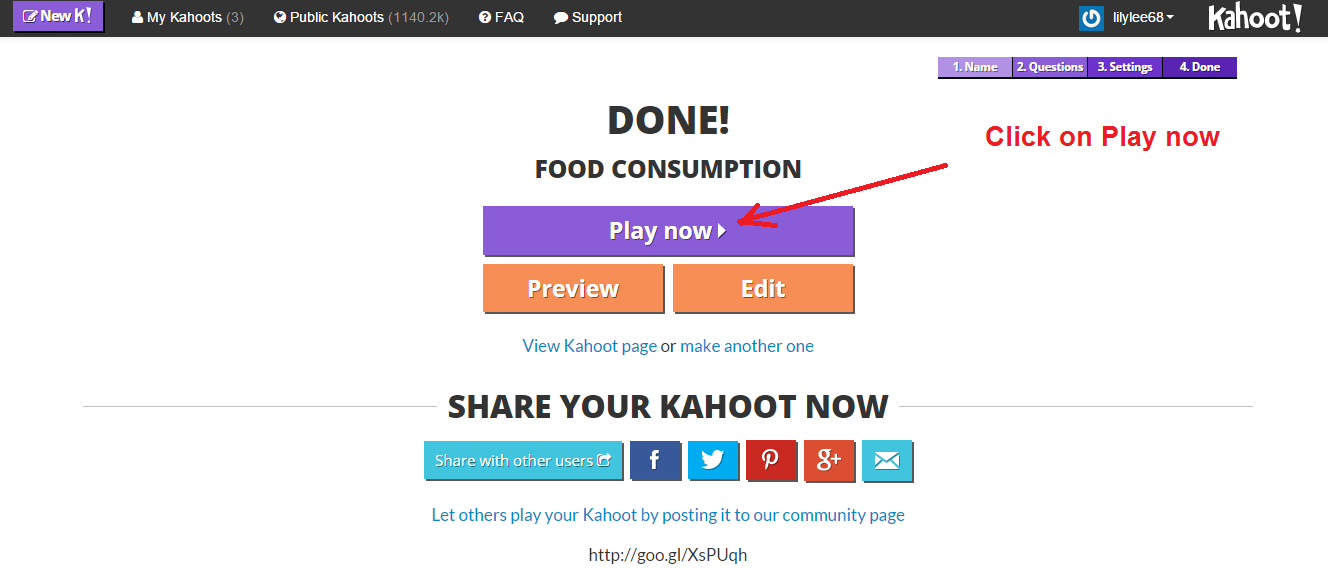


























No comments:
Post a Comment